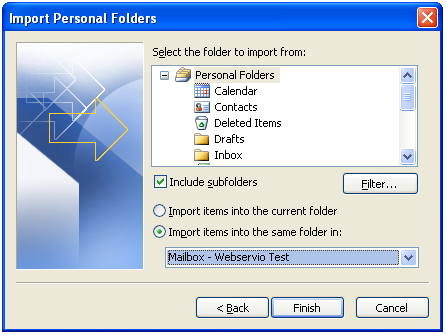Outlook 2007 Import PST to Exchange Account
1. Go to File > Import and Export
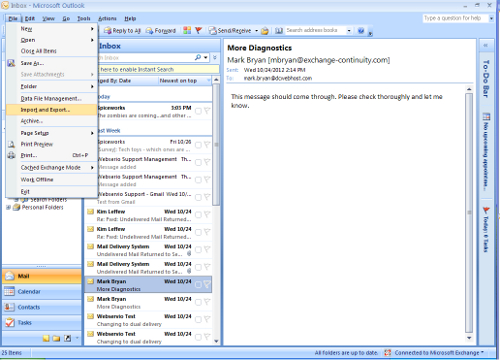
2. Select Import from another program or file and click Next
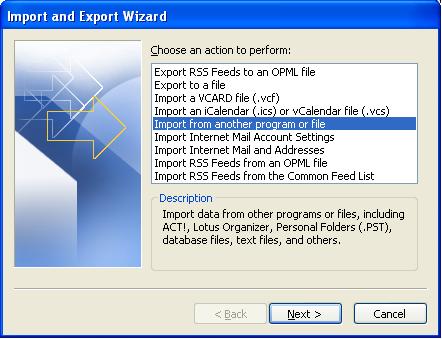
3. 3. Select Personal Folder File (.pst) and click Next
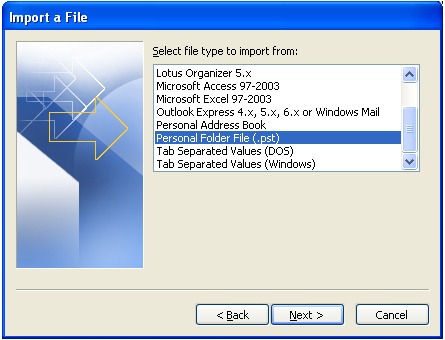
4. Browse to the location of your most recent PST file backup, select Do not import duplicates, and click Next
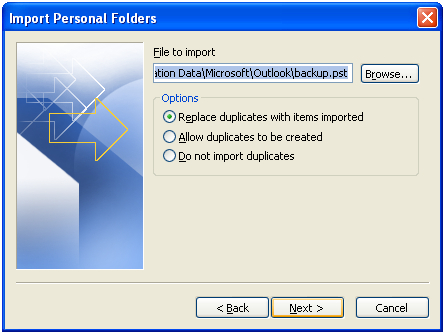
5. Select Personal Folders, and check the Include subfolders box. Select Import items into the same folder in:, then choose your Exchange account (if it is not displayed by default) in the drop-down box. Click Finish. The importation process may take several minutes to complete depending
on the amount of mail, contacts, appointments, etc. being imported.